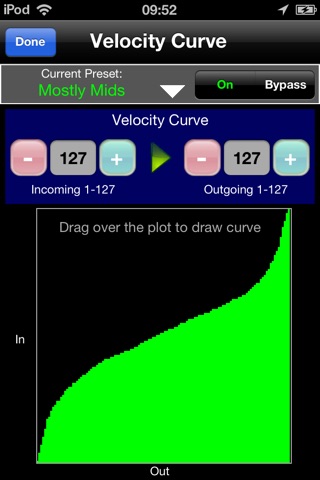MidiBridge is the comprehensive MIDI tool that iOS is missing and absolutely essential for anyone using MIDI with an iDevice.
A backgroundable virtual MIDI patchbay/router/manipulator that interconnects all MIDI interfaces (external, virtual and network) on an iOS device at a fraction of the cost of equivalent hardware.
HIGHLIGHTS
- Connect any MIDI in to any MIDI out (including merge and clone)
- Add full CoreMIDI compatibility to Synthstation 25 and Midi Mobilizer I
- Go wireless between any iDevice or connect to Mac or PC
- Interconnect just about any CoreMIDI virtual app
- Apply keyboard splits, velocity curves and other useful MIDI functions on any MIDI port
MIDI DEVICE SUPPORT
- All CoreMIDI physical devices
- Akai Synthstation 25
- Line6 Midi Mobilizer I
- CoreMIDI network (as a session originator or receiver to/from Mac or PC)
- CoreMIDI virtual ports (to/from other apps)
MORE FEATURES
- Runs in background
- Visual indication of connections, MIDI events received/sent/blocked and CoreMIDI network
- Full OMAC music app fast-switch support
- Support for H-Pi microtonal keyboards, including U-PLEX via USB
- Block/allow event filtering by type (Note/Program/Controller/Sysex/Aftertouch/TimeSong) and MIDI channel
- Initiates CoreMIDI network connections from iDevice
- Save/recall module presets
- Keeps track of MIDI interfaces and restores connections/modules automatically
- Streamlined efficient code passes/filters events very quickly
*NEW* - EVENT MANIPULATION (on every MIDI port)
- Velocity curve
- Keyboard range split
- Note remap
- Note transpose
- Velocity split
- Channel remap
- Controller remap
COMMON USES
- Drive most CoreMIDI apps (eg. Animoog, GarageBand, SampleTank, BeatMaker) from a Synthstation 25 or original Midi Mobilizer
- Connect Geo synth to SampleTank (see Jordan Rudess on youtube)
- Filter out active sense messages from instruments
- With a powered hub and Apple CCK, connect multiple USB class compliant MIDI devices and route between them
- Connect your battery operated keyboard/drum controller (or SynthStation) to your iDevice and connect wirelessly to perform cable-free
- Connect a MIDI transport surface wirelessly to your computer and move around your studio controlling your DAW transport
- Duplicate MIDI events from one external device to another and to a remote MIDI destination wirelessly at the same time
- Use as an inline MIDI filter, cloner, merger or splitter
- Connect apps that have CoreMIDI network support but no virtual MIDI support to virtual ports by connecting to localhost to create a loopback virtual interface (see our website)
MORE INFORMATION
Browse our website for a wealth of information to get to grips with CoreMIDI, OMAC and MidiBridge. The full manual for MidiBridge and helpful guides are available there for you to assess whether MidiBridge is suitable for you before you purchase. Youll find step-by-step recipes for common situations and links to videos too. If you search MidiBridge on youtube there are a host of end-user videos showing how to configure MidiBridge for different situations. Do also contact us if you are unsure about anything and well assess whether MidiBridge will do the job.
Note: iOS5 is recommended and essential for running the Synthstation and Midi Mobilizer I in the background.
If youre having problems, be aware that we cannot help if you post a problem by submitting a review on the App Store as there is no way to respond to you. Always email us first - youll be pleasantly surprised how we go the extra mile to get anything working for you - our reviews/ratings confirm this.
Finally, please do rate and review MidiBridge to keep us motivated to add more - if you have suggestions for new features, please get in touch.